 vs
vs 
Tasks vs Conversations
TransitChat turns email chaos into structured, tagged threads. Asana is great for tasks, but not for deep transit coordination.
| Feature | TransitChat | Asana |
|---|---|---|
| Email Integration | ✅ Seamless | ❌ Manual |
| Transit Tagging | ✅ Routes, Channels, Stops | ❌ None |
| Project Traceability | ✅ Timeline view | ⚠️ Buried in comments |
| Meeting Reduction | ✅ Designed to reduce meetings | ⚠️ Not the focus |
| Searchable History | ✅ Unlimited | ✅ |
TransitChat is built for the messiness of real agency work — emails, stops, route changes, and long conversations that evolve over time.
See how it works vs
vs 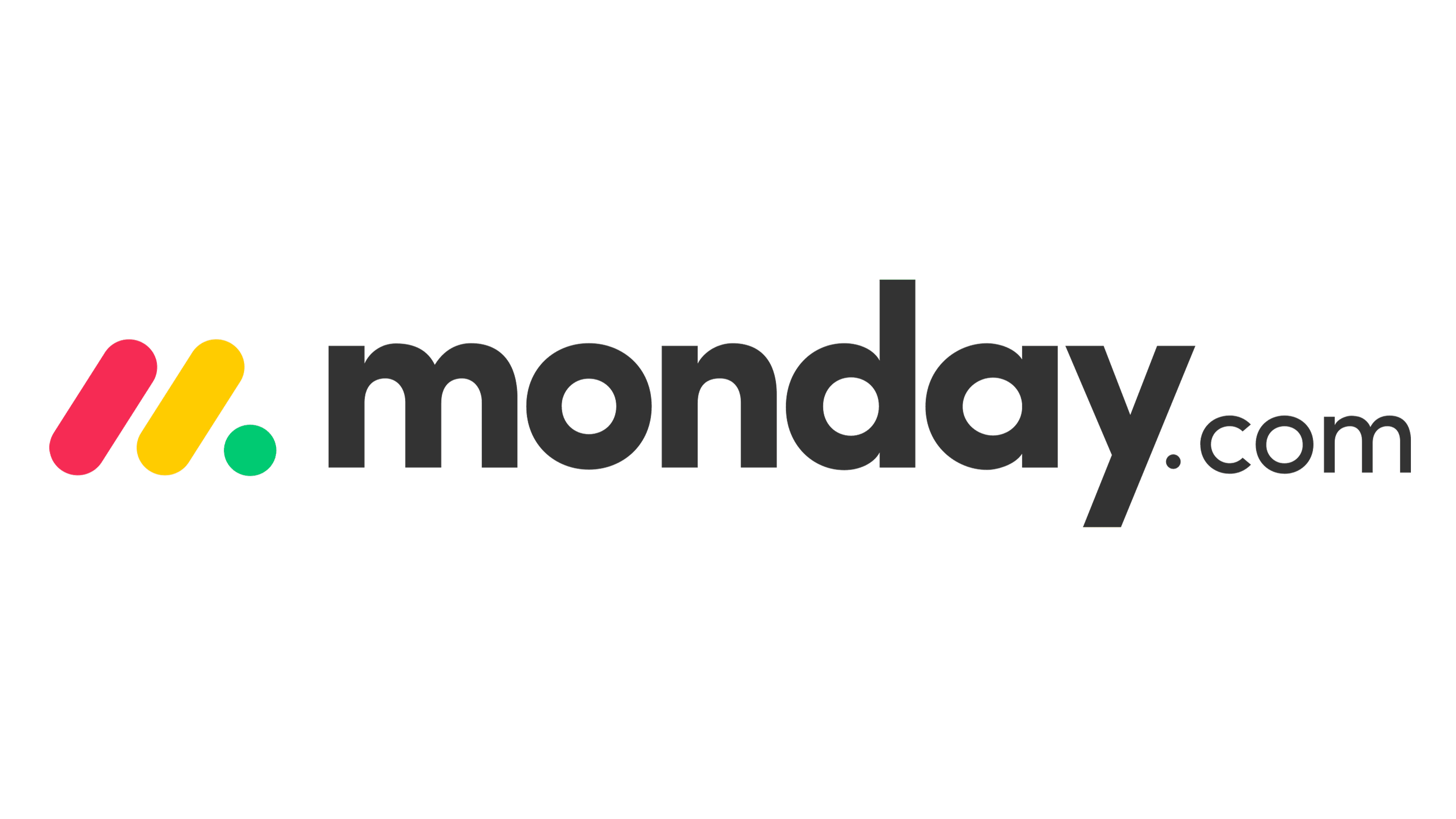
Dashboards vs Discussions
Monday shines with boards. But TransitChat brings clarity to transit agency ops — with emails, routes, and conversations all in one place.
| Feature | TransitChat | Monday.com |
|---|---|---|
| Email Handling | ✅ Inbox threads | ❌ Manual updates |
| Transit-Aware | ✅ GTFS route & stop tagging | ❌ Generic boards |
| File Storage | ✅ Unlimited (S3) | ⚠️ Tiered limits |
| Meeting Reduction | ✅ Built-in goal | ⚠️ Not emphasized |
| Conversations | ✅ Threads by topic | ⚠️ Scattered updates |
TransitChat is your ops brain — organizing incoming issues, discussions, and decisions without a spreadsheet in sight.
See how it works vs
vs 
Chat vs Context
Teams is fast for pinging, but bad for remembering. TransitChat captures real decisions — with email threads that stick.
| Feature | TransitChat | Microsoft Teams |
|---|---|---|
| Transit Tagging | ✅ Stops, routes, channels | ❌ Not available |
| Email Native | ✅ inbox@youragency | ❌ Needs workaround |
| Longform Threads | ✅ Structured by topic | ❌ Scroll-heavy |
| History & Docs | ✅ Timelines + tags | ⚠️ Needs SharePoint/OneNote |
| Meeting Overhead | ✅ Reduces need | ❌ Often required |
TransitChat is how transit teams stay focused — even months later — without scrolling through chats or starting another meeting.
See how it works